









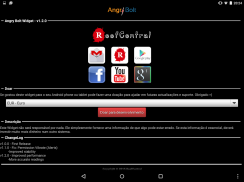
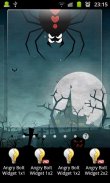

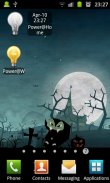
Angry Bolt Widget ⚡

Descrição do Angry Bolt Widget ⚡
★What?!?
This widget can monitor any Modem/Router connected to internet and notify on your Android device when that Internet connection is lost.
Same can be applied for a Electricity cut out or Power Outage. If you loose access to your Modem/Router you are out of Internet or Electricity.
★How?!?
Just configure your Modem/Router to reply to Ping or open one of this ports (80, 8080, 21, 7, 25, 110, 1, 443, 53). Technically speaking this widget will monitor any IP address,URL, Domain name. The monitoring is made through Ping and/or Port-Scanning to the given IP address (IPv4 only).
★Why?!?
For example if you have Internet at home you will be notified when that Internet connection is lost. In that case:
✔ You have no electricity at home (Power outage).
✔ Your internet provider cut your Internet connection.
★How to Setup:
✔ Add any Angry Bolt Widget to your Android Home Screen.
✔ Connect via wireless to the network that you want to monitor and click on "1: Get my Ip Address". (In case you don't have wireless you can access to www.whatismyip.com with your computer, get your Ip address and type it.)
✔ Click on "2: Test connection". Test with wireless and with 2G/3G/4G data connection. In case of both successful you can monitor the this Ip address anywhere in the world =)
✔ In case of unsuccessful see troubleshooting section on our website, you have a solution ;)
✔ Type the label of the widget.
✔ Set the interval of time that the application will monitor the network.
✔ Save.
★Troubleshooting:
✔ In case of connection unsuccessful you have to configure your Modem/Router to reply to Ping and/or Port-Scanning. See troubleshooting section on:
http://goo.gl/8FZrOk























